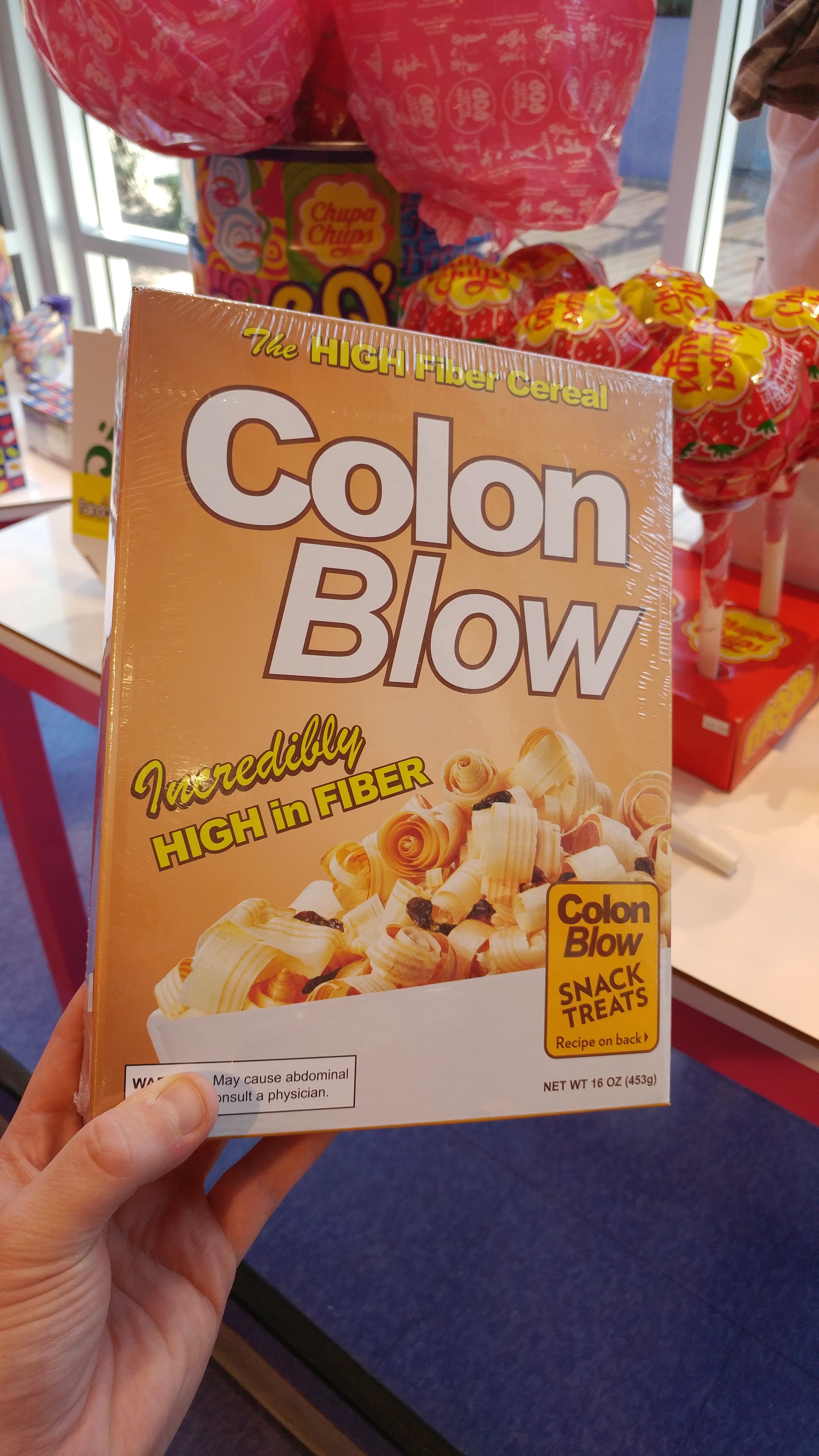Blackberry KEYOne Full Review and Q&A: Best of Both Worlds
NOTE: All bolded text in each section corresponds to questions that were copied directly from my previous videos covering the KEYOne. The text below each question/comment contains my answer.
Build/Specs
Summary: Built like a tank. Definitely feels like it will withstand some wear and tear. Very comfortable to hold in hand and type with. Keys are well spaced with the correct amount of travel/click. For Blackberry fans this will be a huge step up from the PRIV. Some uneven backlighting on the keyboard in my unit on a few keys (B and V) near bottom, but given it is a preproduction unit probably not much to worry about there.
Questions:
Hi jeff, how are the volume rockers and power button on the keyone?
Much more responsive and less flimsy than the buttons found on the PRIV. I believe these will last for a long time. My only complaint about the power button is that I wish it were on the right side, but this is merely a preference to make it more familiar to me as an Android user. Easy to get used to button arrangement after a few days usage.
Do you consider yourself a big guy, Jeff? This is the first KEYone video I've seen where the phone looks like a tiny phone in the person's hands, lol
I definitely have big hands...the KEYOne is no small phone, for sure. Overall, the footprint is comparable the Galaxy S8. I do think the phone is very easy to use and navigate even with one hand though. Unlike traditional large phablets in the Android market, I do not grip the phone in quite the same spot because of the keyboard. This makes it very easy to reach the top corners of the screen to bring down the notification shade.
How do the top corners of this phone feel in hand or even in your pocket. I like this phone but those top corners look sharp and uncomfortable in a pocket. What are your thoughts? Thanks in advance.
The top corners are not as rounded as the ones on the bottom, but they are not sharp by any means. The top corners are rounded around the edge with a slight bevel that makes it comfortable to hold when pulling it out of your pocket. I’ve also had no issues with discomfort carrying the KEYOne in my pockets.
Software
Summary: With the KEYOne, Blackberry has accomplished the difficult task of appealing to hardcore BB OS fans as well as Android aficionados that want a physical keyboard. The customizations made to stock Android 7.1.1 are mostly beneficial and appeal to both demographics.
A few examples of the BB OS influence include the asterisk notification badges, Masonry arrangement for recent apps, and the Productivity tab on the right side of the home screen. I found all of these customizations to be unobtrusive from the perspective of an Android purist. The Masonry arrangement can be changed in settings if you want to use Tiles or Rolodex instead. Productivity Tab is very useful if you use the KEYOne primarily as a work device and can be customized significantly to suit your needs. Blackberry has also included the full suite of productivity apps, including Hub, BBM, and DTEK/Password Keeper. The Blackberry Hub can be a bit overwhelming if you choose to aggregate all of your social media accounts. I found it most useful to keep only texts and emails in my Hub.Many familiar Android gestures are available to use with KEYOne as well in the stock software. You can enable double tap to wake, ambient display, and double press of power button to enable the camera. In addition to these gestures, the Convenience key on the right side of the phone can be mapped to a specific app or action, like taking a note or composing an email. Combining all of these customizations with the keyboard shortcuts and navigations gestures makes for a very impressive usability experience.
Questions:
Does it have bbm?
Indeed it does!
Does it also have software keys as well? Like the BlackBerry priv.
Sadly there is no option to add software keys at this point. I think this is to maximize the screen real estate when performing keyboard tasks...the main goal of the KEYOne’s physical keyboard.
How's snap chat on it ?
When I originally saw this question I dismissed it a bit, which I shouldn’t have done. Snapchat is actually a bit weird on the KEYOne. The issue is that Snapchat is one of a few apps that do not recognize the physical keyboard. Unfortunately this means Snapchat forces a virtual keyboard when you are in the app writing a message. All of the features work well in Snapchat...and selfies are actually quite good on the KEYOne. See my slideshow of Photos for quality details.
Does split screen feature working on this device?
Yes! Works the same as on any other Nougat device, but it can be a strange with the aspect ratio. Also, many apps on Android still do not natively support split screen, so this is a limitation. You can use split screen for copying text from one app to another easily, which is my main use for it on a Blackberry device.
How is pokemon go on this phone?
Plays wells. Took some time to get used to the capacitive keys being right under the screen, which can impact your performance when throwing Poke balls. Overall I was able to adjust within a few capture attempts. Battery life on the KEYOne makes it an excellent Pokemon GO companion!
May you please let us know if the font in this device can be change without third party apps to handle it?
Sadly not. The only options for font in the stock settings are to change the font size.
Performance
Summary: Very smooth performance for day to day tasks. A few small hiccups on my first day when switching between multiple large apps...but this appears to have improved a bit with the software update I've received.
I would say the performance on the KEYOne is similar to the Moto G5 Plus despite this phone running more background services from Blackberry's own software integration with Android. Day to to day performance for email, Twitter, BBM, Calendar is going to be excellent and handles these tasks with minimal battery drain. As with the Moto G5 Plus, gaming performance is very good for less intense games like One More Line or even Super Mario Run, but you will notice a decrease in performance in intensive games like Vain Glory, slower loading times and the occasional dropped frame, but these games are still very much playable. One of the most important things is that the device does not get too warm when playing games or watching media for a long period of time.
Questions:
How's the lag if any, with the SnapDragon 625?
Virtually zero lag when navigating the UI or performing day to day tasks (after most recent update). The SD 625 is one of the best processors available for getting great daily performance combined with battery life. If you play very graphic intensive games (Vain Glory, Asphalt, Injustice 2), you will notice slower load times and occasional dropped frames, but overall these games are still very playable. Perhaps the most important thing is that the KEYOne rarely heats up significantly, even when gaming.
Playing games on this device will be weird?
Largely depends on the game. I was able to play several puzzler and strategy games like One More Line, One More Jump, and Brick Breaker without being uncomfortable. Games like Vain Glory or Injustice 2 were a little more annoying just because I wanted more screen real estate. Overall the KEYOne handles games well and you will get used to screen area/aspect ratio in a short time. If your primary concern is gaming, the KEYOne may not be device for you, but if you want to game casually it’s great.
Hey man, can you test the ram management and lag while multitasking/switching apps?
The RAM management on the SD 625 is very good, as long as you are dealing with daily usage apps like email, calendar, social media, etc. I don’t notice apps reloading unless I put something really big in memory (Injustice 2, Vain Glory, Netflix, HBO GO). You can easily watch (or listen) to Youtube while doing productivity tasks and not see much lag. If you’re multi-tasking only with productivity apps the KEYOne is just as smooth as a S8 or G6.
Audio
Questions:
Hi. You mentioned the KEYone has mono speaker like the priv I guess.
But is the quality of that speaker great, good or average.
How is it on loud speaker calls. Can I set the KEYone down and chat away As I work like the passport
The speaker is good. I can’t call it great because it’s only a single bottom-firing arrangement. The maximum volume is not quite as loud as Galaxy S8 or iPhone 7+, but it is more clear, which helps a lot for call quality when you take them over speaker. Overall I did not find it annoying to watch media on the device or listen to podcasts, both mediums had clear audio.
Hi Mate, a reviewer said the audio jack isn't as good or loud as other phones. Is this true?
The output isn’t that loud compared to the S8, Pixel, or G6. The clarity isn’t quite as good either. The audio is pretty passable at low to medium volumes, but it doesn’t sound the best in terms of clarity at the top volume levels. Overall, I’d say it’s true that the quality and amp output are behind my other flagships, but it doesn’t make the output unbearable.
Camera
Summary: Overall excellent performance in daylight. Great detail. Mode to capture only after subject is in focus works very nicely, although does delay speed in capturing significantly. Shutter speed is relatively fast. Macro shots seem to come into focus quickly and do come out nicely exposed and not blurry majority of the time. While the sensor is the same found on Pixel, I did notice the HDR appears a step or two below HDR+ found on Google's flagship. Low light shots are not bad, but are not at level of S8/G6/Pixel in my testing. Manual mode on the camera is very intuitive and easy to use. You can easily adjust one or two features manually while leaving the remainder on auto, very nice for those wanting the most of out of their shots. Front camera is very good even in low light, has photo and video stabilization...which I plan to do test with a car VLOG soon. Also features wide angle selfie mode for all the selfie pros out there. Double press power to open camera is a very nice feature with long-time Android fans will appreciate. You can also enable the volume button as a shutter control.
Display
Questions:
How is it watching youtube video's, or general vid, when the phone is on the side? Does it fill up the whole screen, or is the format weird?
There are slim black bars at the top and bottom of the screen in landscape mode. It takes some getting used to but I didn’t find the video distorted or too distracting. I think the bars on the sides on LG G6 are a bit more annoying than the truncation on the KEYOne.
Can you please make a video with the display settings set to the smallest font and smallest Display Size (the Android Nougat feature option)? Please and thank you as I feel like it will be very beneficial to see all that the screen can fit in, when taking into consideration it dense pixel density.
Shown in Video.
Keyboard/Features
Questions:
Good stuff! Could you cover some solutions for typing in languages with other symbols? How would one type in say, swedish (åöä) or even a non-germanic language?
You can setup a multi-language keyboard in the advanced settings. If you do this you will get suggested words and auto-correct options from the secondary language you choose. If you need to access accented characters you hold down the corresponding key to bring up the choices. Overall it seems quite easy to adapt the keyboard for languages other than English, or even use multiple languages simultaneously if you need to.
How many language we can select while typing?
You can choose up to three languages total for a multi-language keyboard. The primary language, and two secondary languages. This is shown in the video as well as the full list of supported langauges.
One thing that I've heard and maybe you can confirm is that the "type of swiping" function works for BOTH virtual and physical keyboards.
Traditional swipe is not supported on the physical keyboard, but you can use flick typing on the physical keyboard. This gesture allows you to flick the suggested words into place and makes typing much faster for me on the Physical Keyboard.
Also, my problem from my old BBQ10 is the hardpress keys after years of using it. Do you think this Keyone has a better keyboard and hardpress keys will not happen overtime? And if not, is there still a way to use a virtual keyboard on a portrait mode if there's a problem with the physical one?
The keys on the KEYOne feel very solid and well made to me. As with any physical keyboard there is a chance for degradation over time, but I don’t think keyboard will deteriorate rapidly. The virtual keyboard is always an option to have on screen if you need it!
How does this keyboard compare with the Blackberry Bold? Size, comfort, response.
The KEYOne keyboard reminds of the Bold more than any other past Blackberry device. The keys have a very solid tactile feel. The keyboard is perhaps a bit smaller than I’d like in terms of width, but the muscle memory quickly takes care of that. I found the keyboard to be very comfortable, and I haven’t used a physical keyboard in some time.
I would like to know in the full review how the keyboard works with gloves as I work outdoors and it's a pain in the winter. These shortcuts may be exactly what I need.
The keyboard still works ok with gloves, but certainly a bit more difficult to use. It’s much easier to press the wrong key when using gloves (depends on how big the gloves you have are of course). The only thing that did not work for me when using gloves are the swipe gestures and flick typing. Keyboard shortcuts are still fine.
Battery Life
Summary: Longest battery life of any phone in my current repertoire. On a work day I often end up with around 60% left by 9 PM. Including about 3.5 hours SOT. On weekends when I use my phone more often I have been able to get nearly 8 hours SOT out of the KEYOne when performing Youtube Studio comments, social media browsing, composing emails, a few photos, and watching Youtube videos. Even if you do significant gaming and use the camera you will get a full day and around 5 hours SOT. QC 3.1 charges the battery completely in about 90 minutes, not bad at all for the 3750 mAH cell inside.
Fingerprint Sensor
Summary: Truly excellent. One of the fastest and most accurate front-facing fingerprint scanners I’ve ever used.
Odds and Ends
Questions:
Getting ready to buy a new phone.... the Blackberry key one or the Google pixel.... Which one to go with?
Both are great options, especially if you’re looking for the most secure Android phone. Blackberry always pushes updates as quickly as Google has them ready and has additional DTEK security features available as well. I think it really comes down to whether you need the physical keyboard or not. If you don’t need the physical keyboard the Pixel is a bit better at Gaming, Photos/Video, and has a bigger display for media.
Question about adoptable storage do you recommend it?
Not really. There are still many Android apps that are not optimized for adoptable storage. In these apps they do a poor job of allocating the storage or recognizing it as true internal storage. Google’s own music app had this problem for a long time and only recently received a fix.
Does WiFi Calling work on T-Mobile?
YES!
Conclusion, Accessories, Value
If you happen to be a physical keyboard aficionado, the KEYOne is a no-brainer. You should preorder this phone or buy it right now if available in your country. For the average consumer, the recommendation to buy the KEYOne is a bit trickier. The Pixel/Pixel XL and Galaxy S8 are the main phones that come to mind when I recommend an Android phone to friends and family today. However, the KEYOne does have one distinct advantage over these phones-battery life. If you consider battery life and productivity to be the most important features in a smartphone, you should still give serious thought to this over a Pixel or S8. The screen real estate while typing or performing portrait mode tasks actually exceeds the Pixel or S8 due to the lack of on-screen keyboard. If the physical keyboard is your biggest hang up against buying the KEYOne, don't let it be. The keyboard is easy to get used to in a short period of time. In just over a week I was able to type just as fast on the physical keyboard as I can on a virtual one. Muscle memory is a real thing and it's legit.
One disappointing downside to the KEYOne for me is the lack of accessories available. The TUMI case that was included by Blackberry with my review unit is the only case I've found to be remotely usable. Many of the options I've ordered off Amazon have poor button responsiveness and do not fit the phone correctly. I'm hoping that we will see more accessories near official launch, both OEM and from 3rd parties.
At the rumored price of $549 in the US, the KEYOne offers an impressive amount of value. The camera is excellent for macros, landscapes, and performs admirably even in low light situations. Battery life is insane. The SD 625 keeps your day to day productivity humming along beautifully. All of these great features inside a well-built frame leads me to recommend this phone to anyone interested in it. I've found my new day to day work device.